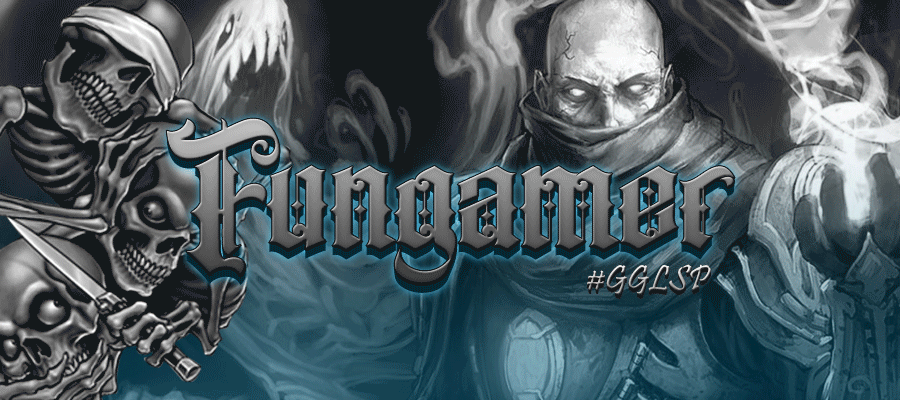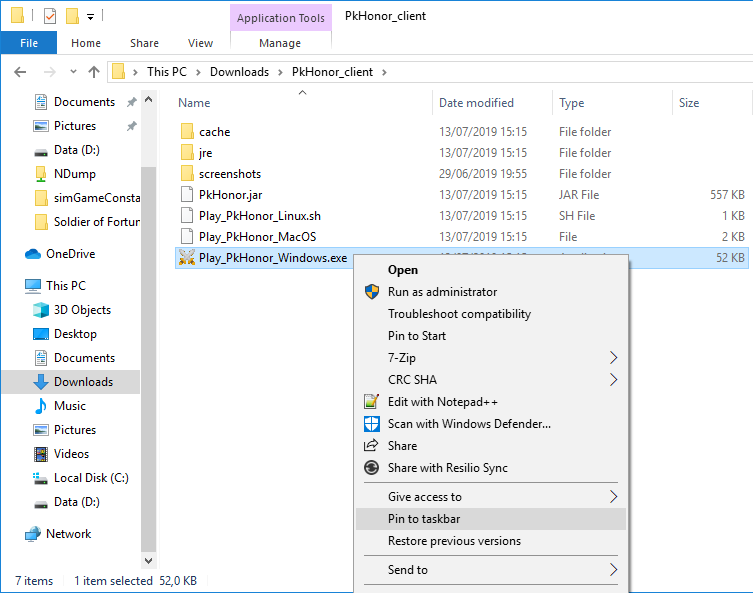Was bored and wanted to add PkHonor to my taskbar so I could just tap it once to launch the game.
This is for those who downloaded the client via the Windows Installer. I don't know if the other client versions can easily be added to the taskbar so please don't bully me.
1. Once you finish downloading the client and creating a start menu root and desktop shortcut, you should notice there is no option to pin to taskbar to start.
2. Go ahead and shift+right click the .bat file and click on properties. Under the shortcuts tab go ahead and clear the words after "Target: " and replace it with
Code: Select all
cmd.exe /c "C:\Users\NAME OF USER\Documents\My Games\PkHonor\Play PkHonor.bat"
Or with the respective location of where you PkHonor folder was downloaded. (Remember to change 'NAME OF PC' to your PC user)
3. Once you click 'Apply' and then 'Ok' you should notice you .bat file has turned into a .cmd file. Now you have the options to pin this to your taskbar and start menu.
4. If you would like to change the icon from the .cmd file to the PkHonor logo just go ahead and shift+right click the file once again and click on properties.
5. Once back in the shortcuts tab you'll see an option "Change Icon..." at the bottom middle.
6. Go ahead and find the exact path to where you PkHonor file is located again, and you should find an icon already there for use.
7. Click 'Apply' and then 'Ok' once again and you should be all set.
Please feel free to remove this post if it's redundant and useless oops.