Step 1. hit shift on your keyboard 5+ times and turn on sticky keys
Step 2. when sticky keys are turned on, hit shift two more times quickly to turn on hold-shift (you'll know it worked when you can move your mouse and the drop option is selected, if not, press shift again until you get 'drop' as the option.
Step 3. With hold-shift on, you can simply left-click and drop your items without having to hold down the shift key
Step 4. the following can also be used with alt and ctrl for their respective shortcuts, alt for use, and ctrl for withdrawing x in bank
A pretty short and simple guide, if you need help with it, feel free to ask
Just wanted to add a note, this does not count as macroing as it is a build-in windows feature and won't get you banned. Jagex allows this on OSRS and this guide came from their wiki. If this is later deemed bannable, I will remove this guide
Sticky key holding
- Brant
- Developer
- Posts: 4355
- Joined: Tue Aug 12, 2014 3:17 am
Sticky key holding
Last edited by Brant on Fri Feb 11, 2022 9:02 pm, edited 1 time in total.
- Stale fish1
- Wise One
- Posts: 954
- Joined: Sun Apr 14, 2019 2:39 am
Re: Sticky key holding
Instructions unclear, dick now stuck in bathtub plug
- Fungamer
- Developer
- Posts: 11407
- Joined: Sun Jun 30, 2013 8:44 pm
Re: Sticky key holding
Speedrunning a ban for botting: Sticky key on shift + autoclicker in inventory at marble. 
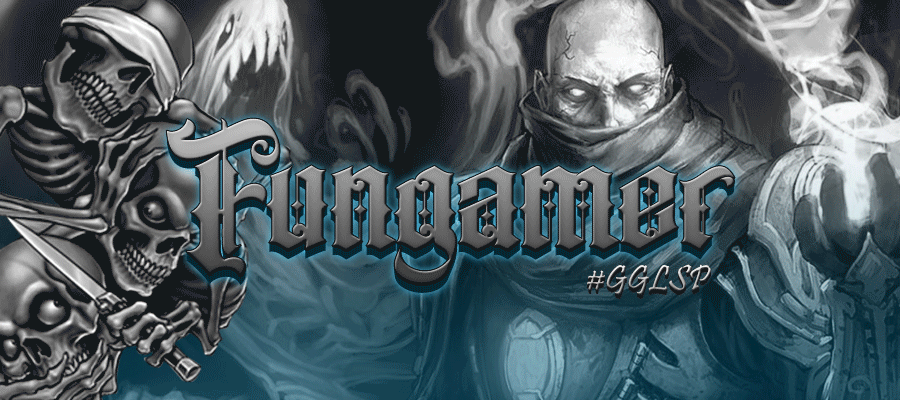
- Sorazery
- Premium Donator
- Posts: 447
- Joined: Sat Jun 21, 2014 11:33 pm



