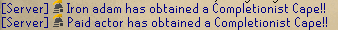Updating Cache Glitch?
- Efestis
- Rookie
- Posts: 11
- Joined: Sun Apr 14, 2013 4:02 am
- Location: Idk
Updating Cache Glitch?
So I uninstalled and reinstalled pkhonor and I keep getting updating the client, but when it says updating cache it's stuck. What can I do?
k
- Jelle
- Honor Player
- Posts: 1500
- Joined: Fri Oct 25, 2013 2:58 pm
- Location: lemon kingdom
- Joby
- Forum Addict
- Posts: 3925
- Joined: Sun Mar 16, 2014 8:57 pm
- Contact:
Re: Updating Cache Glitch?
Most likely you have a corrupted Pkhonor File, go into your doccuments, games, find pkhonor, delete the whole folder and then reinstall it


- Efestis
- Rookie
- Posts: 11
- Joined: Sun Apr 14, 2013 4:02 am
- Location: Idk
Re: Updating Cache Glitch?
I've deleted pkhonor completely, I deleted the cache by itself. I probably did every option I can do. I don't know what's happening. All I get is this.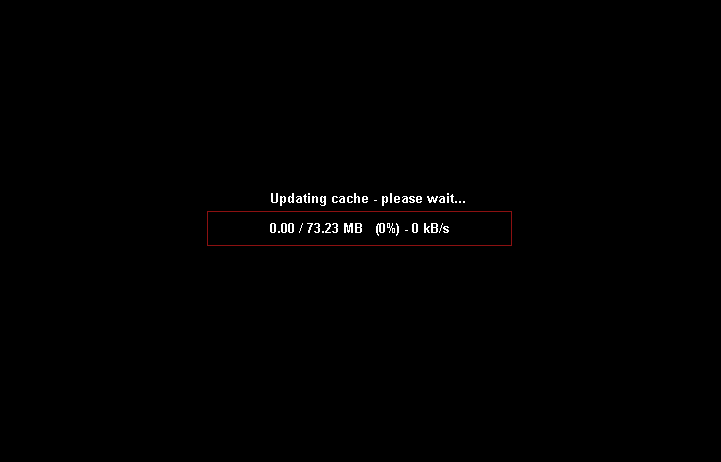
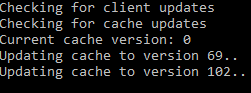
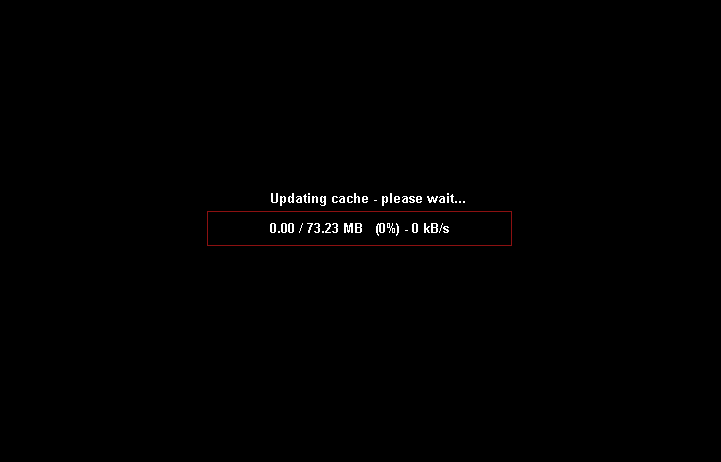
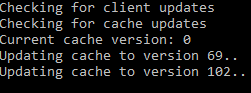
k
- Joby
- Forum Addict
- Posts: 3925
- Joined: Sun Mar 16, 2014 8:57 pm
- Contact:
Re: Updating Cache Glitch?
Which client do you have? jar, windows, or portableEfestis wrote:I've deleted pkhonor completely, I deleted the cache by itself. I probably did every option I can do. I don't know what's happening. All I get is this.


- Efestis
- Rookie
- Posts: 11
- Joined: Sun Apr 14, 2013 4:02 am
- Location: Idk
Re: Updating Cache Glitch?
I've used all the clients to see if they work. I mainly want to use the windows installer one.
k
- Iron adam
- Event Coordinator
- Posts: 11949
- Joined: Sun Aug 24, 2014 6:07 am
- Contact:
Re: Updating Cache Glitch?
Portable client is your best bet. If you cant get the cache to download, someone can give you a link to an already updated cache folder. (preferably a mod)Efestis wrote:I've used all the clients to see if they work. I mainly want to use the windows installer one.
- Efestis
- Rookie
- Posts: 11
- Joined: Sun Apr 14, 2013 4:02 am
- Location: Idk
- Iron adam
- Event Coordinator
- Posts: 11949
- Joined: Sun Aug 24, 2014 6:07 am
- Contact:
Re: Updating Cache Glitch?
Very cool! Pm Dj church in-game for help!Efestis wrote:Portable works for me now, thanks for the help.